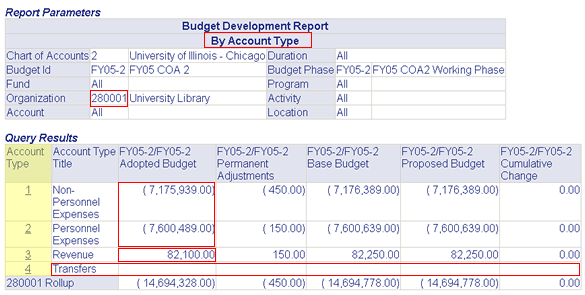Lesson 4: Querying to Determine Budget Basis
4.2: Reviewing Organization Hierarchy
|
|
|
Account Type (one-digit)
| The initial Account Type section shows budget amounts for each one-digit Account Type.
The Account Type section follows the Organization section, and it is always on one page. It shows the budget amounts grouped by account type for the Organization shown in the Report Parameters section. Scroll down to view the entire form, then click on a red-outlined section to view its description. |
|||||
|
Clicking on any one-digit account type accesses the two-digit Account Type section of the report.
|
| |
|||
|
|
|
|
|
Copyright © 2004 by University of Illinois - UI-Integrate Project. All rights reserved.