Lesson 1: Budget Development Basics
1.4: Entering Queries
|
|
|
| For all queries, you must enter a Chart, Budget ID and Budget Phase. These three criterion are used to differentiate each chart's budget data. Next, you enter any required FOAPAL criteria, and then you select the information and line items to include in the query results. |
|||||||||||
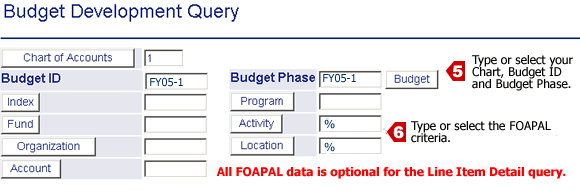 |
|||||||||||
| When you are not sure of the FOAPAL criteria for optional fields, you may use % wildcards or blank values to broaden the selection, as summarized in the following table.
|
| |
|||
|
|
|
|
|
Copyright © 2004 by University of Illinois - UI-Integrate Project. All rights reserved.