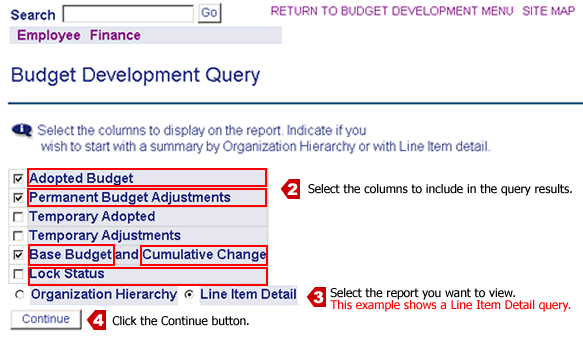Lesson 1: Budget Development Basics
1.4: Entering Queries
|
|
|
| The next step for entering a query is to select the columns to include in the query results and then select a report format for the query results. Reports can be viewed in either:
Click on a red-outlined column name to view its description. |
||||||||
|
| |
|||
|
|
|
|
|
Copyright © 2004 by University of Illinois - UI-Integrate Project. All rights reserved.