Lesson 5: Controlling Edit Access to Budgets
5.4: Changing Lock Status
|
|
|
| Locking and unlocking organizations is central to managing the entry, approval, and reconciling of budget amounts to department, college, campus, and university initiatives. You can never lock or unlock your own organization, but when your organization is unlocked, you can change the lock status for organizations beneath yours. You can click on the Review button to preview a lock status change before finalizing the change with the Update button. |
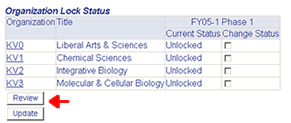 |
|
|
| |
|||
|
|
|
||
Copyright © 2004 by University of Illinois - UI-Integrate Project. All rights reserved.