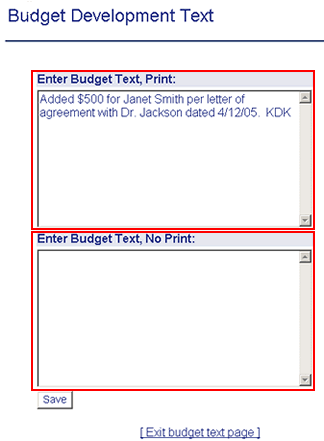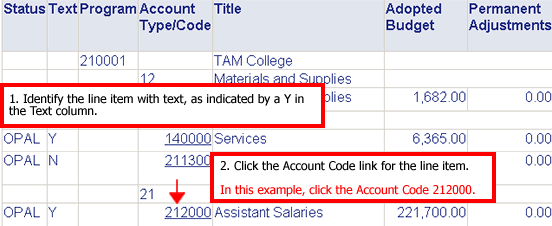Lesson 3: Using Development Text and Change History
3.1: Viewing Text for a Line Item
|
|
|
| When you develop and approve budgets, you engage in coordination and communication activities to share specific budget information. To do this, you may use line item text as memos to explain or to inquire about the reason for an amount, change, or treatment for a particular line item. You can also view line item text from a Budget Worksheet or a Line Item Detail report. In this topic, you learn how to view text for a budget line item from a Budget Worksheet. |
|||||
|
|||||
| |
|||
|
|
|
|
|
Copyright © 2004 by University of Illinois - UI-Integrate Project. All rights reserved.