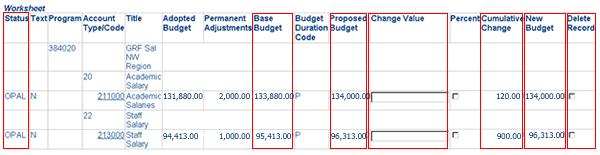| The Worksheet results section is the most essential section. Budget line items are grouped by Program then by Account Type.
 |
NOTE: Both expenses and revenues display without parentheses on the Worksheet. |
Click on a red-outlined column to view its definition. |
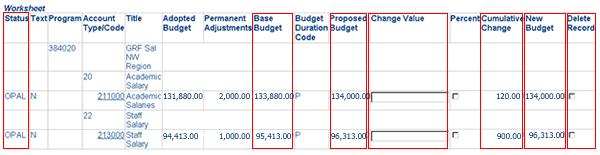
Check this box to delete or "zero
out" the corresponding line item, then click the Post button.
|
New Budget is
the budget amount most recently calculated in a session.
|
Change Value is the field
used for entering increases and decreases for line items.
|
Cumulative Change is the running
total of all changes to a line item during budget development.
It includes posted and unposted changes.
|
| Proposed Budget is the budget amount planned
for the next year, the amount that has been posted. The Proposed
Budgets are (eventually) rolled to the operating ledger. |
| Base Budget is the “starting
point” for budgets, calculated from the Adopted Budget
and Permanent Adjustments from the previous fiscal year. Any
NEW line item has a Base Budget of 0.00 because it was added
during budget development. |
| The Status for a
line item indicates its source, or state in the budget development
process. A line item is either: OPAL—recurring from the
previous year's operating ledger, NEW—added by a user during
budget development, or OPAL-DEL—recurring but deleted (zeroed
out) by a user during budget development. |
Worksheet Results are followed by Account/Program Code lookup.
|
|
Copyright © 2004 by University of Illinois - UI-Integrate
Project. All rights reserved.