Lesson 1: Budget Development Basics
1.6: Saving and Retrieving Personal Queries
|
|
|
Saving a Personal Query
| If you expect to frequently query for the same information, you can save all the repeated parameters once as a personal query. You can create and save queries interchangeably for Organization Hierarchy, Line Item Detail, and the Budget Worksheet. To save a personal query, choose your query or worksheet and enter all its criteria as you normally would. Before you submit the query, complete these steps:
|
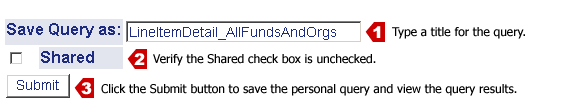 |
| Here are three reasons why should you save your queries as personal versus shared:
|
| |
|||
|
|
|
|
|
Copyright © 2004 by University of Illinois - UI-Integrate Project. All rights reserved.